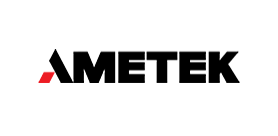The question of how much an ERP system costs is very open-ended. Almost all ERP systems offer multiple features, functionalities, and customizations, which affect the final price.
At Navsoft, we’ve guided multiple global organizations across various industries to successfully execute their ERP projects. Drawing on our decades of hands-on experience, we’ve written this guide to help you get a precise estimate of your enterprise resource planning software price.
Let’s try to narrow down the variables and arrive at a precise price estimate for you.
How is ERP Pricing Calculated? The Fundamental Equation
Before we go into the details of “How much does ERP cost?”, let’s have a clear understanding of the fundamentals. First of all, there isn’t a single price tag on any ERP. At its core, the Total Cost of Ownership (TCO) for an ERP system can be conceptually represented as:
Total ERP Cost = Software Costs + Implementation Costs + Infrastructure Costs + Ongoing Costs
Here’s what these terms mean:
Software Costs: This is the actual ERP software price itself. It could be a large, one-time perpetual license fee or an ongoing subscription fee (e.g., per user, per month).
Implementation Costs: This is what it takes to implement the software, configure it to your requirements, and integrate it with other business applications.
Infrastructure Costs: The ERP has to run on something. For an on-premise system, this means servers, databases, and networking equipment. For a cloud system, this cost is largely bundled into the subscription fee.
Ongoing Costs: An ERP is not a “set it and forget it” purchase. Ongoing costs include maintenance, future upgrades, and training employees.
The “sticker price” of an ERP is just a piece of the bigger puzzle.
How Much Does an ERP System Cost in 2025
On average, the per-user cost for an ERP is $9,000. However, that’s just the cost of one user, and accounting for other factors, you can expect the implementation to take anywhere from $150,000 to $1,000,000 if you’re a mid-sized company.
According to HG Insights, the ERP market size is estimated to reach $147.7 billion in the next year, with almost 3.8 million companies investing in ERP solutions. Nearly 13% of the software market spending is on ERP applications. However, how much your share will be depends on your specific requirements.
Just to give you an idea of what to expect, here’s the price range according to business sizes:
| Business Size | Typical Implementation Cost |
| Small | $50,000–$150,000 |
| Mid-Sized | $150,000–$750,000 |
| Large/Enterprise | $750,000–$4,000,000+ |
| Very Large (e.g. $15B+ turnover) | $15M+ for implementation, $1M/year for subscription |
Here’s the average cost for every aspect of an ERP project you can expect as a mid-sized business:
| Component | Estimated Cost |
| Software License (Annual) | $10,000–$50,000 |
| Implementation Fees | $10,000–$75,000 |
| 1st Year Total | $20,000–$125,000 |
| 5-Year Total | $150,000–$750,000 |
| Per-User Average (5 years) | $7,200–$9,000 |
All of these are just ranges. There’s a multitude of factors involved in determining your exact ERP price.
Vendor Cost Comparison: A 2025 Snapshot
To help you have the right expectations, we’ve broken down the ERP market into three general tiers according to the features and functionality they offer. However, this doesn’t mean one is better than the other, as what’s best for you depends on your requirements.
Here’s a ballpark estimate for cloud-based ERP solutions:
| Vendor Tier | Typical Target Business | Example Vendors | Software Cost (PUPM Estimate) | Typical 1st Year Implementation Cost |
| Tier 1 | Large Enterprises, Global Corporations ($500M+ Revenue) | SAP S/4HANA Cloud Oracle Fusion Cloud ERP Microsoft Dynamics 365 Finance & SCM |
$200 – $500+ per full user | $750,000 – $5,000,000+ |
| Tier 2 | Mid-Market Businesses ($20M – $500M Revenue) | Oracle NetSuite Acumatica Epicor Sage Intacct Infor CloudSuite |
$100 – $250 per full user | $75,000 – $500,000 |
| Tier 3 & Niche | Small Businesses, Startups (<$20M Revenue) | Odoo ERPNext Various industry-specific ERPs (e.g., for construction, apparel) |
$25 – $100 per full user (or free core software) | $20,000 – $100,000 |
If you’re a billion-dollar company, you’re a tier 1 candidate. If you’re a $30 million manufacturing company, you’ll likely find your best fit in Tier 2. This framework will help you evaluate the right vendor for your business.
What Goes Behind an ERP System Cost?
Now that you know how the ERP software cost is calculated, let’s understand the various factors that influence it. We’ve listed multiple factors below, and while you go through them, think about which ones will affect your organization.
Deployment Model: Cloud vs. On-Premise

This is arguably the most significant cost determinant in 2025. It impacts both the initial and long-term ERP price. More than that, it dictates who manages the infrastructure and how updates are handled. Here’s a comparison:
On-Premise ERP: You buy the ERP software licenses and install them on your on-premise servers. You’ll have to pay for the servers, databases, and IT staff to maintain them. It’s like building a new house.
Pros: You have greater control over your data and infrastructure, potentially lower TCO over a very long period (10+ years), and it is easier to build deep, complex customizations.
Cons: You have to invest a heavy amount upfront and bear the responsibility for all maintenance and security. You also need a lot of in-house expertise.
Cloud ERP: Many businesses prefer this model, as the vendor will be responsible for the maintenance. You pay a recurring subscription fee, typically monthly or annually. It’s like renting an apartment.
Pros: You don’t need a heavy upfront investment, and all of the maintenance and upgrades are handled by the vendor itself.
Cons: You’ve less control over the infrastructure and limited customization capabilities. The subscription costs add up over time.
Navsoft’s Suggestion: Most businesses are better off with a cloud ERP due to its financial accessibility and ease of management. However, if you’re a large organization with complex security and heavy integrations, you can look into on-premise systems or a hybrid approach.
Business Size & Number of Users
This is the most common licensing metric and a straightforward way to look at ERP price. The more people use the system, the higher it will cost. ERP vendors typically price their software based on the number of users. However, it’s not always a simple headcount.
Full Users: They have unlimited access to the ERP system’s functionalities, and the pricing reflects that.
Limited Users: They have limited access, such as viewing reports or entering timesheets. You get lower-priced licenses for this.
The exact pricing for each user depends on the ERP you choose to go with.
Navsoft’s Suggestion: Plan for the long run. Always factor in projected growth when considering per-user price. Go for a system that can accommodate increasing users without significant cost jumps.
Required Modules & Functionality
An ERP offers a suite of integrated applications known as modules. You can choose and implement the specific modules you need. It’s like ordering from a menu. The more you order, the higher the bill.
Here are the standard modules you’ll find in most ERPs:
- Financial Management
- Sales & CRM
- Supply Chain & Logistics
- Inventory & Warehouse Management
- Manufacturing & Production
- Business Intelligence & Reporting
- Human Resources Management (HRM)
- Project Management
Each module you choose adds to both the software license cost and the implementation complexity.
Navsoft’s Suggestion: Start with the functionalities that address your biggest pain points and drive immediate ROI. You can always add more modules later on. Avoid over-purchasing features you won’t immediately use
Level of Customization & Integration
While most ERP systems are incredible out of the box, you may still have to customize them to meet your unique requirements. The level of customization you go for will affect the overall ERP system cost.
Customization involves writing new code to alter the ERP’s core functionality or to build entirely new features. The exact expense for this will depend on how you intend to mold the software.
You also have the option to integrate the ERP with other essential business applications. Most ERPs offer pre-built connectors, which make things easier. In some cases, you may require fully custom integrations.
Navsoft’s Suggestion: If you’ve outdated or inefficient processes, it’s better to customize as little as possible and adapt to the best practices embedded in the ERP. Customization can be a major source of budget overruns.
ERP Vendors You Go For
The market is filled with many ERP vendors offering different features and pricing. Here’s a tier list that’ll help you understand what to expect at each price range:
Tier 1 (Enterprise Giants): SAP S/4HANA, Oracle NetSuite, Microsoft Dynamics 365
These are robust, incredibly powerful systems designed for large, often multinational corporations. They have the broadest functionality but also the highest price tags and implementation costs.
Tier 2 (Mid-Market): Acumatica, Epicor, Infor, Sage
These vendors offer a strong balance of functionality and price, targeting mid-sized businesses. They often have deep expertise in specific industries like manufacturing or distribution.
Tier 3 (Niche Specific)
This tier includes hundreds of smaller vendors that focus on very specific industries (e.g., construction, food & beverage, apparel) or company sizes (small businesses).
Navsoft’s Suggestions: Choose the right ERP depending on your tier to avoid overspending on features you’ll never use.
ERP Implementation
Many businesses tend to underestimate the implementation costs. Generally, for on-premise systems, implementation services can cost 1.5 to 3 times the software license fee. For cloud systems, the first year’s implementation cost can easily equal or exceed the first year’s subscription fees.
This money goes to the ERP implementation experts who do the heavy lifting. This includes:
- Project Management: Keeping the project on time and within budget.
- Business Process Re-engineering: Analyzing your current workflows and helping you adapt them to the new system.
- Configuration & Setup: Tailoring the system to your needs.
- Data Migration: The critical and often painful process of cleaning and moving your data from old systems into the new ERP.
- Integration: Connecting the ERP to your other essential business systems (e.g., eCommerce platforms, banking software).
- Training: Teaching your employees how to use the new system effectively.
The ERP implementation company you choose is just as important as the software itself.
Navsoft’s Suggestion: Don’t cut corners on implementation, as it’s the foundation of your ERP’s success. Partner with an experienced company to ensure successful and within-budget implementation.
Ongoing Support & Maintenance
This is the long tail of your ERP cost.
For on-premise, you’ll pay an annual maintenance fee to the vendor, typically 20% of the initial license cost.
For cloud, support is usually bundled into the subscription fee, but there are often different tiers (e.g., Standard, Premium, 24/7). Choose the one that fits your needs.
Navsoft’s Suggestion: Don’t think this to be an optional expense. It ensures your system remains optimized and usable. Evaluate the various support tiers offered by vendors and choose the right one for your business.
Don’t Overspend! Know the Right ERP Price for You.
For decades, Navsoft has helped hundreds of businesses navigate their ERP journeys. Our ERP experts can analyze your requirements and provide an accurate estimate of the final price.
ERP Pricing Models: How You’ll Actually Pay
Now that you understand the factors, let’s look into how much an ERP system costs in terms of pricing models. Typically, there are three common models you’ll encounter in 2025.
Perpetual Licensing
This is the classic model for an ERP software price.
How it Works: You have to pay a one-time fee upfront to use the software for a lifetime. You “own” it.
The Catch: On top of the license fee, you also have to account for the annual maintenance fee, which is roughly 20% of the license. You can opt out of this fee, but at the cost of keeping your software outdated.
Who It’s For: If you’re a large enterprise with the capital to invest upfront and the IT infrastructure to support an ERP, you can go with this model.
Subscription/SaaS
This is the most popular model in 2025 and the standard for cloud ERP.
How it Works: You pay a recurring monthly or annual fee, which includes the software license, hosting, infrastructure management, system maintenance, and a base level of support. You never “own” it.
Common Subscription Types
Per User Per Month (PUPM): This is a common ERP pricing model where the cost is calculated by multiplying the number of users by a monthly fee. Keep in mind that the pricing will be different for full and limited users.
Tiered ERP Pricing: Many vendors offer multiple tiers of access to their ERP with different pricing. e.g., Basic, Professional, and Enterprise.
Consumption-Based Pricing: This is a more modern approach where you pay only for the resources you consume. For instance, the number of transactions processed, the amount of data stored, or specific API calls made.
Open Source
How it works: You get the source code of the ERP software for free, and you can download, modify, and use it. Odoo is a prime example of an open-source ERP.
The Catch: The software might be free, but making it work for your business is not. This is the “free puppy” analogy. The puppy is free, but the food, vet bills, training, and chewed-up furniture are not. You have to pay for the hosting, implementation, customization, and maintenance.
Who It’s For: If you’ve a strong internal team of ERP experts or are willing to invest in a reputed implementation partner, you can go with this model.
| Feature | Perpetual Licensing | Subscription/SaaS | Open Source |
| How It Works | You pay a one-time, upfront fee for a lifetime license. You “own” the software. | You pay a recurring monthly or annual fee. You are “renting” the software. | You get the source code for free. You can download, modify, and use it. |
| Cost Structure | High upfront capital expenditure. Ongoing annual maintenance fee (typically ~20% of the license cost). | Lower initial cost. Predictable, recurring operating expense. Can be per-user, tiered, or consumption-based. | The software is free, but you pay for everything else: hosting, implementation, customization, and ongoing maintenance. |
| Maintenance & Updates | Annual maintenance fees cover updates. You can opt out, but risk using outdated software. | Updates, security patches, and system maintenance are included in the subscription fee. | You are responsible for all maintenance and updates, which can be complex and costly. |
| Ownership | You “own” the software license. | You never “own” the software; you only have the right to use it. | You have complete ownership of the source code. |
| Control | High degree of control over the system, including when to update and customize. | Vendor handles the infrastructure and updates, leading to less control over the timing of changes. | You have full control and can customize the software to a great extent. |
| Ideal For | Large enterprises with significant upfront capital, an established IT infrastructure, and a desire for long-term control. | Businesses of all sizes are looking for a lower initial investment, predictable costs, and minimal IT burden. It’s the standard for cloud-based ERP. | Businesses with a strong internal team of ERP experts or a willingness to invest in a specialized implementation partner. |
Top ERP Software Costs
Let’s get down to the specifics of pricing for the top ERP systems available right now.
Don’t Overspend! Know the Right ERP Price for You.
For decades, Navsoft has helped hundreds of businesses navigate their ERP journeys. Our ERP experts can analyze your requirements and provide an accurate estimate of the final price.
Oracle NetSuite
NetSuite is a pioneer in the cloud ERP space. It combines financials, CRM, eCommerce, and inventory management into a single platform.

Mid-Sized Businesses (SMBs)
Cloud
Subscription
$999+ per month.
$50,000 – $150,000
SAP S/4HANA
The flagship, tier-1 ERP is designed for large, complex, global corporations. It leverages an in-memory database (HANA) for real-time analytics and transaction processing.

Upper Mid-Market and Large Global Enterprises
Cloud, On-Premise, Hybrid
Subscription for Cloud, Perpetual Licensing for On-Premise
$200+/user/mo
$750,000+
Microsoft Dynamics 365
Microsoft’s offering is a suite of business applications rather than a single ERP. Customers can start with what they need and add applications as they grow.

SMBs to Large Enterprises
Cloud, On-Premise
Subscription
$70+/user/mo
$50,000+
Epicor
Epicor is a long-standing and respected ERP vendor with a laser focus on providing industry-specific solutions for the “make, move, and sell” economy.
SMBs in Manufacturing
Cloud, On-Premise
Subscription
$150+/user/mo
$50,000 – $150,000+
Infor
Infor has invested heavily in creating CloudSuites, which are pre-configured ERPs for specific verticals.

Mid-Market to Large Enterprises
Cloud
Subscription
$150+/user/mo
$100,000 – $250,000

Hidden & Indirect ERP Costs You Should Be Aware Of
When calculating how much ERP costs, the vendor’s quote is just the beginning. There are many costs that don’t appear on the initial proposal.
Data Migration
This is the number one underestimated task. Most businesses have data that’s messy and stored across multiple systems. To import it into the new ERP, it needs to be cleaned and mapped properly. If executed poorly, it can sabotage your entire ERP project. You need to spend significant time and use specialized tools. Budget for this as a separate mini-project.
Integrations
As ERP is your central hub, it needs to be integrated with other business applications. This includes your eCommerce site, payroll provider, banking software, shipping carriers, etc. Developing these integrations via APIs will cost money, both in development time and sometimes in third-party connector fees.
Hardware Upgrades
If you’re going for an on-premise ERP, you may have to upgrade your current servers or execute an entire hardware refresh. Consider this when calculating how much an ERP system costs.
Change Management
This isn’t a line item on a vendor quote, but you need to invest in it. This includes training your internal employees to use the new software to get them on board with the change. Your ERP investment will be of no use if your employees don’t use it.
ERP Pricing Seems Too Complex?
Our ERP experts can help you out. We’ll analyze your business processes, workflows, and objectives to deliver an accurate ERP price estimate.

10 Non-Monetary ERP Costs You Should Know
A lot of how much ERP costs extends far beyond the balance sheet. Ignoring the non-monetary costs will affect your organization’s health.
Employee Resistance to Change
Change is hard. You may find that many of your employees are comfortable with the spreadsheets or whatever system they were using earlier. A new system forces them out of their comfort zone, leading to resistance if not handled correctly.
Productivity Dip
When you move to a totally different system, it’ll change all your processes and workflows. Your employees will need time to adapt to the new way of working, and this will cause a dip in productivity. However, it will only rise in the long run with more efficient workflows and a robust system in place.
Operational Disruptions
You may experience some issues during the cutover time. At the very least, it’ll consume a lot of time and leave your employees sitting idle. The best way to avoid this is to work with a highly experienced company like Navsoft and try to schedule the migration during weekends.
Vendor Lock-In
It becomes harder or impossible to switch once you invest thousands of dollars and migrate your data into one vendor’s system. You become highly dependent on that vendor for support and future innovation.
Strain on the IT Department
Your IT team will be stretched to its limits. They’re the ones responsible for supporting the legacy systems while simultaneously learning, testing, and preparing to support the new ERP. This may lead to burnout.
Time Investment
Investing in an ERP involves thousands of micro-decisions that require meetings and workshops that consume a lot of time. This time will have to be extracted from other projects or work, leading to downtime and resource consumption.
Loss of Knowledge
The old, inefficient processes often contained valuable “tribal knowledge” in the heads of long-time employees. If this knowledge isn’t properly documented and translated into the new system’s workflows, it can be lost forever.
Opportunity Cost
An ERP project will involve your best people, like the department heads and IT staff. What are they not doing during that time? It could be a new product launch or market expansion. That’s a real cost. This makes it ideal to outsource the project to an ERP implementation company so your hands aren’t tied up.
Damage to Company Culture
If the ERP implementation is poorly executed, especially due to a lack of communication, it can create a culture of cynicism. You need a proper change management plan to get all employees on board with the new system.
The Ultimate Risk of Failed Implementation
50% of ERP implementations fail. What’s even worse? Most companies don’t even realize it. This becomes a catastrophic waste of time and money from which some companies never recover. This makes it imperative to have the right experts, be it in-house or an external company like Navsoft, for a successful ERP implementation.

4 Common Myths/Misconceptions About ERP Pricing
Even in 2025, there are a few misconceptions we’ve seen many organizations have regarding how much an ERP system costs. Let’s bust four of the most common ones so you can move forward with clarity.
Misconception 1: “For cloud ERP, the subscription fee is my total cost.”
When it comes to cloud ERP, the per-user-per-month (PUPM) fee is merely the price of admission. You still have the implementation cost for configuration, data migration, integration, and training. A good rule of thumb is that your first-year implementation costs will be at least 1-2 times your first year’s subscription fees. Always budget for TCO and not just the software fee.
Misconception 2: “ERP is expensive and only for large businesses.”
While certain ERPs are expensive and designed for large businesses, there are many niche-specific options available for small businesses. Also, even though ERPs seem expensive upfront, they save both money and time in the long run.
Misconception 3: “An expensive ERP is better.”
Not necessarily. This is where vendor research comes into play. While expensive ERPs may offer more features, they’ll also require a lot of customization. A newer ERP vendor may actually be more straightforward and easier to use.
For instance, the classic Salesforce vs. HubSpot debate. While Salesforce is more feature-rich, it’s also very complex. HubSpot secured its spot in the business hub by being very user-friendly. You can know more about it in our blog on HubSpot vs. Salesforce.
Misconception 4: “We’ll save a ton of money by doing the implementation ourselves.”
Absolutely! But only if you have the technical expertise needed. Otherwise, it’s like building a house yourself so you can save on construction costs. Hiring a dedicated ERP implementation company is a better approach to get a successful implementation and also save costs.
Your team’s time is better spent focusing on their actual jobs and providing subject matter expertise to a qualified implementation partner.
Worried Your Project Will Go Over Budget?
We’ll chart out a clear and actionable roadmap to keep your project on track and within budget.

How to Choose the Right ERP Solution for Your Budget
Now that you know how much an ERP system costs, let’s understand how you can get the most out of your investment: Choosing the right ERP system.
This decision goes beyond simply comparing costs. You need a system that will streamline your operations, improve productivity, and keep up as your business grows.
Navsoft has jotted down a methodical approach, leveraging our decades of experience for you to refer to:
Define Your Requirements
Don’t jump into a talk with vendors. First, document your business requirements:
- What specific problems are you trying to solve?
- What processes are broken?
- What are your “must-have” features versus your “nice-to-haves”?
More importantly, define your KPIs. What results are you expecting from an ERP?
Calculate the Total Cost of Ownership (TCO)
Create a document to project the TCO over at least 5 to 7 years. It should include software subscriptions/maintenance, implementation fees, salaries for internal staff, training, and a contingency fund. You get an apples-to-apples comparison between on-premise and cloud systems.
Get At Least Three Quotes
The more the merrier. It provides you with a proper comparison between various vendors and also gives you leverage for negotiation.
Prioritize Ruthlessly
Use the MoSCoW method to categorize your feature requirements:
- Must-Have: Non-negotiable, critical for business operations.
- Should-Have: Important, but not vital. A workaround exists.
- Could-Have: A “nice-to-have” that would improve user experience or offer a small benefit.
- Won’t-Have (for now): Features that are out of scope for the initial implementation.
This framework helps you focus your budget on what truly matters.
Consider a Phased Implementation
Even if you have the expertise for a big-bang rollout, a phased implementation will provide you with flexibility and is more manageable for the team. Start with the most critical module in Phase 1. Once that’s stable and adopted, move on to Phase 2.
Drill Down on the Implementation Partner
The implementation partner is your guide on this journey. Ask for reference checks and actually call them. Ask past clients what went well, what went wrong, and whether they stayed on budget. A great partner can make a good ERP great, while a bad partner can ruin even the best software.
How to Maximize ROI on Your ERP Investment
An ERP should not be a cost center but an asset for growth and efficiency. Your aim should be to squeeze every drop of value from it, and here’s how you can do it:
Secure Executive Sponsorship
The single most important factor for success. The project needs a champion in the C-suite who secures the budget and gets the entire company on board.
Invest in Change Management
Your ERP is as good as nothing if your employees avoid using it. Involve them in the selection and testing process to create a sense of ownership. Explain the reason for the change.
Focus on Data Cleaning
The insights you get from your ERP are only as good as the data you put into it. Dedicate serious resources to cleaning your data before migration.
Measure Everything
Just defining the KPIs or success metrics isn’t enough. Track them relentlessly. Create dashboards that show your progress against your KPIs. This proves the value of the ERP and highlights areas where you can improve its use.
Leverage Analytics
Almost all major ERPs offer built-in BI tools that provide insights and uncover underlying trends. Leverage them to the fullest to make strategic business decisions. You can also integrate NavAI with your ERP to get proactive insights by simply talking. Just ask, “What’s the sales forecast for the next quarter?” and you’ll have the forecast ready in a blink.
Summary: A Strategic Investment, Not Just an Expense
So, how much does ERP cost in 2025?
For a small business (10-50 employees) looking at a cloud-based solution, a realistic budget would be $50,000 to $150,000 for the first year (including implementation).
For a mid-sized business (50-250 employees), the range widens significantly, from $150,000 to $750,000+ for the first year.
For a large enterprise, the sky is the limit, with costs easily running into the millions of dollars.
But as we’ve discussed, the final number for you will depend on a number of factors. Thinking of an ERP as a cost is the wrong mindset. It’s a strategic investment in the future of your company.
Yes, the price tag can be daunting. But the cost of not having one is even greater: inefficiencies, data silos, poor customer service, and missed opportunities.
Get Your Exact Price Quote
Our ERP experts at Navsoft can tell you exactly how much an ERP system costs for you. We’ll analyze your current processes, find out gaps, understand your business objectives, and create a proper ERP implementation roadmap for you.
Get My ERP Price Estimate!
FAQs
Is cloud ERP always cheaper than on-premise?
The answer depends on the duration of your use. In the short term of around 1-3 years, cloud ERP will be the cheaper option, as you don’t have to invest a heavy amount of money upfront. However, in the long run, roughly 7+ years, the TCO lines can sometimes cross, and a well-managed on-premise system might become cheaper. Like we said, the price is just a part of the equation. The flexibility, scalability, and reduced IT burden provided by a cloud ERP are something on-premise can’t replicate.
Can I get an ERP system for free?
Yes, open source ERPs are built for that, like Odoo. However, a functional ERP system is never free. You will have to pay for hosting, implementation, customization, data migration, and support, which can end up being just as costly as a commercial system.
What is the single biggest mistake companies make when buying an ERP?
Having put in decades in the industry, we can confidently say that the biggest mistake is underestimating change management and user adoption. A technically perfect ERP that nobody uses properly is a complete failure. We can’t stress enough how important it is to prepare your people for the new way of working.
I’m a small business owner. Is ERP really for me, or is it just for big companies?
Absolutely, ERP isn’t just for the big players anymore! Even a small house needs a good foundation. While it’s true that large enterprises use ERP, there are many cloud-based ERP solutions specifically designed for small and medium-sized businesses (SMBs). These can be much more affordable and easier to implement.
How much does ERP cost for a small business?
We recommend going with a cloud ERP if you’re a small business. You’ll have to pay a monthly fee ranging from $75 to $300 per user, depending on the ERP you choose. The biggest variable is the one-time implementation cost, which can range from $20,000 to $100,000+, depending on complexity. A good all-in budget for the first year is between $30,000 and $150,000.
What if we invest in an ERP and it doesn’t solve our problems?
That’s a fear many businesses have, and it highlights the importance of thorough planning and choosing the right partner. To address this concern, clearly define your pain points and objectives before you even talk to vendors. During the selection process, look for a vendor and implementation partner with a proven track record in your industry. Also, try to adapt your processes to the best practices embedded in the ERP software, instead of making the software fit your inefficient ways.
How do we ensure our ERP doesn’t become obsolete in a few years?
That’s where scalability comes in. When selecting an ERP, go with the one that can grow with you. We recommend cloud ERPs as they often offer different tiers and modules that you can add as your needs evolve. Discuss your growth projections with potential vendors. Ideally, an ERP should be able to handle increased user loads, more transactions, and new functionalities as your business expands.