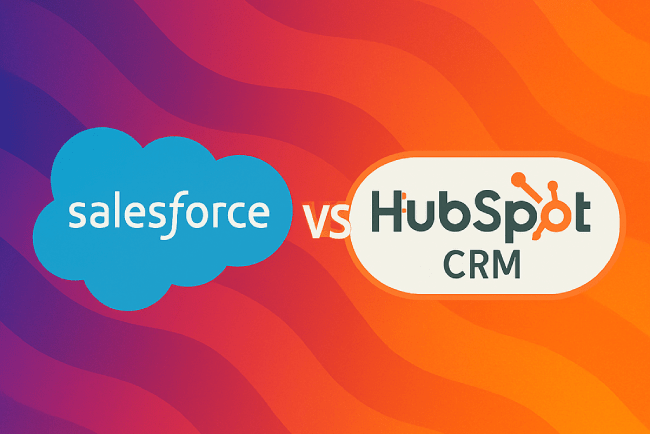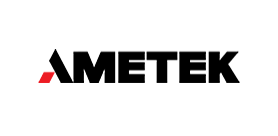When it comes to choosing a CRM for your organization, HubSpot and Salesforce are the first names that come to mind. And rightfully so. They’ve dominated the industry with their incredible offerings. That gives rise to the HubSpot vs. Salesforce battle, as deciding between them is a surefire way to get stuck in a dilemma.
For large-scale enterprises, selecting the right CRM is a very critical decision with far-reaching implications. While at the core, every CRM is a data warehouse with a UI layer over it, they aren’t built the same.
Navsoft is here to help you out. We’ve created a comprehensive guide comparing Salesforce vs. HubSpot, going deep into their features, usability, pricing, and overall contribution to your business.
Salesforce vs. HubSpot CRM at a Glance
TL;DR: Salesforce is the way to go if you’re a large-scale organization that requires deep and broad customization. HubSpot is a good choice for small to medium-sized businesses due to its user-friendly interface.
| Feature | Salesforce | HubSpot |
| Primary Target | Mid-Market to Large Enterprise | SMBs to Mid-Market |
| Scalability | Extremely High | High, but generally less than Salesforce for peak complexity |
| Customization | Unparalleled: Deep code-level customization | Good: UI customization, some workflow automation |
| Ease of Use | Steeper learning curve, powerful once mastered | Very user-friendly, intuitive |
| Core Strength | Sales automation, a comprehensive platform, customization | Inbound marketing, ease of use, all-in-one suite |
| App Ecosystem | AppExchange (Vast, mature) | App Marketplace (Growing, good quality) |
| AI Capabilities | Einstein AI (Advanced, integrated across clouds) | HubSpot AI (Good, focused on content & productivity) |
| Reporting | Highly advanced, customizable, predictive | Good built-in reports, customizable dashboards |
| Pricing Model | Per user/month, tiered editions, add-on clouds | Per user/month (Sales/Service), contact tiers (Marketing), bundled Hubs |
Now, let’s understand them in more detail.
Why Implementing the Right CRM is Non-Negotiable?
For large-scale enterprises, handling vast amounts of data, complex sales processes, and intricate customer journeys is as complex as it sounds. A solid CRM in place takes care of all these without breaking a sweat and enhances customer experience. It offers scalability and advanced features like AI, which you need to be future-ready and achieve business objectives.
Implementing the right CRM is a critical decision that should not be rushed over. That’s why Navsoft has created this guide to help you get a comprehensive understanding and make the right choice.
HubSpot CRM vs. Salesforce Overview
HubSpot and Salesforce are both dominant forces in the industry. Let’s run through each of them.
Salesforce
Founded in 1999, Salesforce was the first to bring the Software-as-a-Service (SaaS) model to CRM. It started as a sales force automation (SFA) system and has evolved into multiple business applications such as Service Cloud, Tableau, and Slack.
Salesforce is renowned for its:
- Scalability: It can handle the demands of the largest organizations.
- Customizability: Tailor the platform to your business processes.
- Ecosystem: The AppExchange features thousands of pre-built apps.
- Innovation: Always comes up with something new, like Einstein.
HubSpot
Founded in 2006, HubSpot started as an inbound marketing and content management platform. It has since then expanded its offerings into a full CRM platform, including Sales Hub, Marketing Hub, Service Hub, CMS Hub, and Operations Hub.
HubSpot is often popular for:
- Ease of use: User-friendly and intuitive UI.
- Integrated Platform: Offers a tightly integrated suite of tools.
- Inbound Focus: Excels in content creation, SEO, and social media.
- Freemium Model: Offers basic functionalities for free.
HubSpot vs. Salesforce CRM: Features Comparison
Let’s look at how Salesforce and HubSpot compare with each other in terms of features. Which one offers relevant features required to manage enterprise-level customer relations?
Salesforce Edges Out in Sales Automation & Lead Management
This has always been Salesforce’s stronghold. It offers a plethora of features, which include:
- Lead routing
- Assignment rules
- Opportunity management
- Customizable sales processes (Path)
- Quoting and contract management
- Territory management
- Advanced forecasting
Salesforce provides the depth needed for enterprises with multiple sales teams and complex product lines. Its ability to handle massive lead volumes and complex scoring models is impeccable.
HubSpot also offers some good automation features, such as lead tracking, email sequences, meeting scheduling, pipeline management, and deal automation. It has a cleaner interface, which makes it easy for you to navigate through standard sales processes. But you’ll have to find workarounds as it lacks the native depth for highly complex, multi-layered sales hierarchies.
Salesforce’s granularity and power in sales process automation and lead management make it the right choice for enterprises.
HubSpot Strikes Back With Marketing Automation
Marketing automation is where HubSpot truly shines. It has a closet of tools for:
- Content creation
- SEO
- Social media management
- Email marketing
- Landing pages
- Marketing analytics
- Journey Builder
This makes it the preferred choice for enterprises focusing heavily on content-driven lead generation and a unified marketing platform.
Salesforce also doesn’t hold back and offers two primary marketing automation solutions:
Marketing Cloud for B2C
- Customer journeys
- Mobile
- Social
- Ads
- Web personalization
Account Engagement for B2B
- Lead nurturing
- Email marketing
- Sales alignment
Both of these tools are incredibly useful, especially for large-scale marketing campaigns.
HubSpot gets slightly further due to fantastic integration and ease of use for content-centric marketing. However, if you constantly run large-scale marketing campaigns, you should look into Salesforce. The choice depends on your primary marketing motion.
Salesforce Makes a Comeback with Reporting & Forecasting
Salesforce offers a wide range of reporting and analytics features, all built into the platform.
- Customizable dashboards and reports
- Forecast management
- Embedded forecast charts
- Forecasting mobile app
- AI-Powered Insight with Einstein
The main Salesforce dashboard shows you your entire pipeline at a glance and has widgets for tasks, opportunities, and leads. If that’s not enough, Salesforce offers a wide range of customization and AI tools for insights generation. You can customize the reports on any metrics or KPIs you want to track, and Einstein AI is always there to help.
For example, when scoring leads, your sales team can customize details like the anticipated close date, the journey stage, the amount you expect to close, and closing chances.
HubSpot is pretty close in reporting & forecasting. For that, you’ll have to get at least the second-tier plan to create custom, real-time reports on the fly. The free templates can also be customized to some extent. The best part is that it’s easy to use.
The verdict is that if you want AI-powered insights and comprehensive reports, Salesforce is the way to go.
HubSpot Zooms Ahead with Data Management
HubSpot’s user-friendly nature shines in simplifying data entry and management. Even its free tools offer features like:
- Contact management
- List segmentation
- Document management
- Integration with social media
- Email solutions
HubSpot’s intuitive UI makes it easy for you to create data models that help you understand the relationship between records and objects. Its suite of automation tools takes care of data collection and updates end-to-end, reducing manual data entry errors.
Salesforce is no less. You can easily integrate external data from a wide range of sources. Its data import wizard tool can import 50k records at once, and the data loader can upload five million records. On top of that, the AI tools help with automation and report generation. However, its complexity can repel new users.
That’s why HubSpot becomes a better choice due to its user-friendly interface and a wide range of free tools.
Salesforce Catches Up with AI
Salesforce has deeply integrated Einstein AI across its clouds. It delivers a wide range of innovative features like:
- Predictive lead scoring
- Opportunity insights
- Case classification
- Personalized recommendations
- Automated data entry
- Text Generation
- Forecasting
- Workflow Automation
Einstein is designed to make every employee more productive and every customer interaction smarter. Its submodel, Einstein Copilot, can answer complex business questions and generate insights based on the organization’s data.
Salesforce’s newest addition, Agentforce, allows businesses to build custom AI agents for specific tasks.
HubSpot also has its own AI suite called Breeze. It has three main components:
- Breeze Copilot
- Breeze Agents
- Breeze Intelligence
You can access Breeze Copilot even on a free account and use it to summarize data, provide recommendations, and generate content. Breeze Agents and Breeze Intelligence are available for pro and enterprise users, which automate tasks and enhance your CRM, respectively.
While both are heavily invested in AI, Salesforce Einstein has a broader and often more mature application across the entire customer lifecycle.
Salesforce Delivers the Knockout with Customization
This is arguably the biggest differentiator for enterprises and the deciding factor in our final verdict.
Salesforce offers extensive customization, from custom objects, fields, and page layouts to complex approval processes, validation rules, and custom automation using Process Builder, Flow, and Apex. It also features custom coding, where you can do anything. What’s even better? Salesforce Code Builder allows you to develop from anywhere.
The Lightning Platform allows for building entirely custom applications. You can use it to fit Salesforce into any unique business process or data model you have.
HubSpot also offers good customization options, including custom properties, custom objects (in higher tiers), pipeline customization, and some workflow automation. However, it’s not even close to the depth of code-level customization or the ability to build entire apps on its platform offered by Salesforce. You can alter existing modules at best rather than building new ones from scratch.
Salesforce takes the win as you can customize it to adapt to your evolving processes rather than the other way around.
Hubspot vs. Salesforce CRM: Pricing Comparison
The pricing structures of HubSpot and Salesforce reflect their ideal clients. Here’s a comparison between their various pricing models.
HubSpot Sales Hub Pricing
Free Tools: Offers free Marketing, Sales, Service, Content, Operations, and Commerce tools
Starter, $15/month/seat: e-signature, Multiple currencies, HubSpot-provided phone numbers, Repeating tasks and task queues, Goals, Simple automation, Conversation routing.
Professional, $90/month/seat: Forecasting, Playbooks, Sequences, Coaching Playlists, Call transcription and coaching, ABM tools and automation.
Enterprise, $150/month/seat: Custom objects, Conversation intelligence, Lead Form Routing, and Advanced permissions.
Salesforce Sales Cloud Pricing
No free plan available.
Starter Suite, $25/month/user: Simplified Setup and Onboarding, Lead, Account, Contact, and Opportunity Management, Email Integration.
Pro Suite, $100/month/user: Greater Customization and Automation, Sales Quoting and Forecasting, Enhanced, Real-Time Chat.
Enterprise, $165/month/user: Everything in Pro Suite plus Advanced Pipeline Management & Deal Insights, Conversation Intelligence, Agentforce.
Unlimited, $330/month/user: Everything in Enterprise plus Predictive AI, Conversation Intelligence and Sales Engagement, Premier Success Plan, and Full Sandbox.
Einstein 1 Sales, $500/month/user: Everything in Unlimited, plus Generative AI, Performance Management, Sales Programs, and Team Collaboration with Slack, Connect, and Unify All Data with Data Cloud and Revenue Intelligence.
Salesforce’s “Enterprise” and “Unlimited” editions are geared towards complex needs. They may seem like a heavy upfront investment, but they provide the depth and breadth of functionality required by large-scale organizations.
The scalability and flexibility offered by Salesforce to adapt to your evolving needs justify the cost of ownership (TCO).
Why Is Salesforce CRM Better for Your Business?
If you’re a large-scale enterprise, choosing Salesforce is a no-brainer. It’s the more robust, scalable, and adaptable solution for your unique and demanding requirements. Almost 90% of Fortune 500 companies leverage Salesforce, including Spotify, Toyota, and Walmart, and for a reason.
Your business isn’t static. It’s going to grow, acquire, and evolve. Salesforce is built from the ground up to handle millions of records and thousands of users without breaking a sweat. You can customize it however you want, from custom objects and fields to intricate workflows with Apex code, to fit your unique workflows. That’s why Salesforce is trusted by over 150,000 companies worldwide.
Salesforce’s decades of experience focusing on complex, large-scale deployments give it a significant advantage in providing the depth, breadth, and stability you need.
Salesforce Einstein is the cherry on top, offering AI-driven insights that go beyond standard dashboards.
Ready to Implement Salesforce in Your Business?
Implementing Salesforce is a transformative step, but it’s not as easy as it seems, especially at a larger scale. Salesforce can be complex and error-prone. Integrating it with existing business systems like ERP often adds another layer of complexity, which requires careful mapping and synchronization.
That’s why you need an experienced Salesforce partner who’s been there and done that to help you navigate these challenges. At Navsoft, we specialize in Salesforce implementation and customization for enterprise clients. Our team of certified Salesforce consultants can handle large-scale deployments with ease and address your unique challenges. We don’t just implement software; we partner with you to:
- Align Salesforce with your core business objectives.
- Integrate Salesforce with your existing technology ecosystem.
- Migrate your valuable customer data smoothly.
- Train your teams to leverage Salesforce effectively.
- Continuously refine your Salesforce instance to drive maximum ROI.
With 25 years of experience, we can help you achieve unparalleled growth with Salesforce.
Let’s connect to build your Salesforce implementation roadmap!
Summing it Up
Ultimately, the decision to go with either Salesforce or HubSpot comes down to a clear understanding of your current and future needs. If you have small-scale or limited requirements, HubSpot is a good choice due to its user-friendly interface and marketing automation capabilities.
However, Salesforce stands out as the undisputed champion for large-scale organizations. Its unparalleled scalability, deep customization capabilities, sales automation features, and Einstein AI make it the ideal choice for businesses with complex processes and a need for a truly adaptable platform.