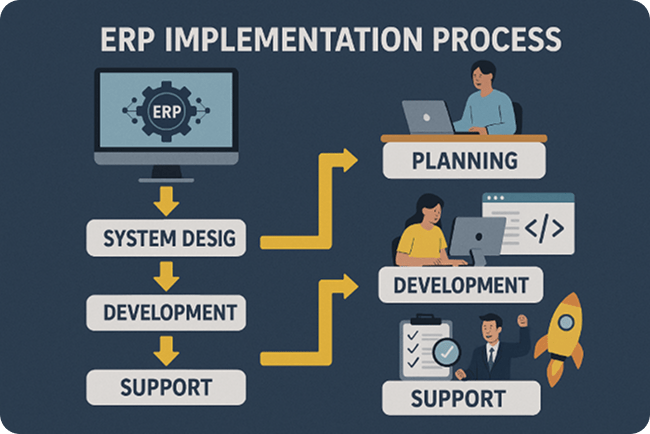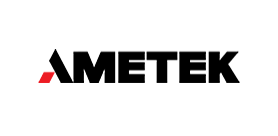Starting with the ERP implementation process can feel overwhelming at first. You know what you want to achieve. Becoming a streamlined, efficient, and data-driven business will lead to incredible outcomes. But the journey itself? It looks complex and challenging, and demands careful planning and execution.
You’re not completely wrong. Implementing an Enterprise Resource Planning (ERP) system is one of the most significant strategic initiatives a company can undertake. It’ll enhance every aspect of your organization, from finance to HR. Once implemented correctly, you’re going to experience unprecedented efficiency and growth. However, the opposite is also true if you get it wrong.
But there’s no need to worry! With the right approach, a solid ERP implementation plan, and a clear understanding of the ERP implementation steps, you will experience the incredible benefits an ERP system brings.
Navsoft has created this comprehensive guide that’ll serve as your map and compass. We’ve broken down the enterprise resource planning implementation into manageable phases and explained the best practices so you can get started right away.
What is the ERP Implementation Process?
When it comes to ERP system implementation, it all starts with considering your industry and desired features. The process differs slightly depending on your company’s requirements. However, there are four general strategies companies follow for successful ERP implementation.

Big Bang
Just like the name implies, this process involves implementing an ERP system in one go. It’s preferred when you have to upgrade from an old system to a new one. The key benefit is that there are fewer parallel operations. However, it’s also risky, as any minor issue can escalate to have a major impact. Also, not everyone will adapt quickly to sudden changes. If you want to implement an ERP quickly, go with the big bang approach.
Phased Rollout
In this approach, like the name suggests, the ERP system is implemented methodically across different departments and locations. This means you have better control over each activity and can prevent any issue from turning into a catastrophe. You get to learn from each phase and improvise along the way. The obvious downside is that a phased rollout can be time-consuming. If your project is complex and implementing everything at once can be risky, a phased rollout is the way to go.
Pilot Implementation
This approach is similar to closed beta testing in apps and games. You implement the ERP in a small, controlled environment to test before full-scale rollout. Any potential issues or improvement opportunities are highlighted so you can make refinements beforehand. This reduces any chance of failure after full-scale implementation.
Hybrid Approach
When you combine the best of big bang, phased rollout, and pilot implementation, you get the hybrid approach. You get high flexibility to make changes based on actual user feedback, reduce potential risks, and increase the chances of successful ERP implementation.
While these methodologies will vary depending on your requirements and the ERP implementation partner you choose, most successful implementations follow a logical sequence of phases. Let’s have a look.
What’s the Need? The Transformative Power of a Well-Implemented ERP
Before diving into “How to Implement an ERP System,” let’s quickly revisit the “why.” Why put your organization through the upheaval of an ERP implementation? While the business benefits of implementing an ERP system are different from industry to industry, here are some common ones:

Unified Operations: An ERP system integrates disparate functions (accounting, sales, inventory, HR, manufacturing, etc.) onto a single platform. This saves the time and effort you put into sifting through them all.
Real-Time Data & Visibility: Get a single source of truth. Access updated information on anything across the entire organization in real-time and at any time. You don’t have to wait for data to make any critical decisions.
Improved Efficiency & Productivity: Automate manual processes and reduce redundant data entry. Let your team focus on the more important stuff.
Detailed Reporting & Actionable Insights: Get everything within your eyesight. Generate comprehensive reports and deploy BI tools like NavAI to collect deeper insights into performance, trends, and opportunities.
Deliver Better Customer Service: An ERP provides you with access to integrated customer information. Now, you can track orders in real-time and manage relationships more effectively.
Scalability: Your business is constantly growing, and an ERP system lays the foundation for it. It supports new product lines or geographic expansion without being hindered by disconnected legacy systems.
Achieving these benefits hinges entirely on navigating the ERP implementation process successfully.
Common Roadblocks in ERP System Implementation
Let’s be candid. ERP implementations have a reputation for being challenging. Almost 50% of organizations fail the first time around. Most implementations end up costing three to four times more than initially budgeted. System modifications needed to improve usability are one of the major reasons for budget spikes. Even after all of this, 51% of companies still experience operational disruption when they go live.
In all of these challenges, it’s rarely the software itself that’s the primary culprit. More often, failure stems from issues within the implementation process:
Lack of Clear Objectives: Implementing technology for technology’s sake, without defined business goals.
Inadequate Planning: Rushing into implementation without a thorough ERP implementation plan.
Poor Change Management: Underestimating the impact on people and processes leads to resistance and low user adoption.
Insufficient Resources: Not dedicating enough time, budget, or the right internal personnel.
Scope Creep: Allowing project requirements to expand uncontrollably mid-implementation.
Data Migration Issues: Underestimating the effort required to cleanse, map, and migrate legacy data.
Lack of Executive Sponsorship: Insufficient buy-in and visible support from senior leadership.
Unrealistic Expectations: Assuming the ERP can do anything without understanding the effort involved.
Understanding these potential pitfalls is the first step towards avoiding them. A structured process is designed to mitigate them.
ERP System Implementation (Best Practices, Best Plan, Best Process)
A typical ERP implementation process involves six phases, which serve as milestones. Every phase is different and depends on your specific company requirements. Some may even overlap. Let’s explore them one by one:

Phase 1: Discovery & Planning
This is arguably the most critical phase. Skipping or rushing through planning is like setting sail without a map or destination.

Define Clear Objectives & Scope
Why are you implementing an ERP? What specific business problems are you trying to solve? What measurable outcomes do you expect? Define SMART (Specific, Measurable, Achievable, Relevant, Time-bound) goals.
At the same time, define what’s in scope and what’s out of scope for this initial implementation phase to prevent scope creep later.
Secure Executive Sponsorship
Get buy-in from the very top. You need an executive sponsor who understands the strategic importance, allocates resources, and helps navigate organizational hurdles. Involving a senior manager ensures you receive the backing needed to implement organization-wide change.
Assemble the Core Project Team
You need to understand that this is more than an IT project; it’s a business transformation. That’s why your team needs cross-functional representation: key users and managers from finance, operations, sales, IT, HR, and anyone whose daily work will be impacted.
You must include a dedicated internal Project Manager. Also, a report writer will be needed to create customized reports for all users.
Detailed Requirements Gathering
Analyze your current business processes deeply. How do things work now? Where are the bottlenecks and pain points? Based on this, define your future state processes. How should things work with the new ERP? It’s not a simple feature checklist. You have to document your requirements comprehensively. This informs vendor selection and system configuration.
Technology & Vendor Evaluation
Look up some potential ERP solutions (Cloud vs. On-Premise, Tier 1, 2, or 3 vendors) based on your requirements. Develop a Request for Proposal (RFP). Shortlist vendors, arrange detailed demos focusing on your specific requirements, check references thoroughly, and evaluate implementation partners. Consider cultural fit, industry expertise, and support capabilities.
Create an Initial ERP Implementation Plan
Create a high-level roadmap that outlines the phases, estimated timelines, resource allocation, communication strategy, risk assessment, and a preliminary budget. Note that this plan will evolve, but it provides the initial framework.
Key Output
- A signed-off project charter
- Defined scope
- Selected ERP vendor/partner
- Core team established
- High-level ERP implementation plan.
Phase 2: Design & Configuration
Now that you have a clear destination, it’s time to design the specifics of how the ERP system will work for your business.
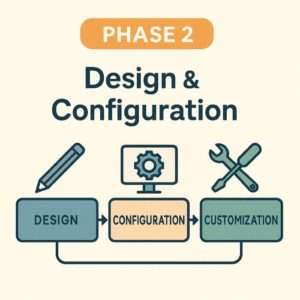
Detailed Business Process Mapping
Start by refining the future-state process maps created during the planning phase. How exactly will workflows operate within the new ERP system? You’ll have to conduct multiple workshops with key users from different departments.
Fit/Gap Analysis
In this step, compare your detailed requirements against the standard functionality of the chosen ERP system. Identify where the system meets your needs (“fits”) and where there are discrepancies (“gaps”). You’ll know clearly which areas need customization and where you have to change your workflows to align with the ERP system.
System Configuration
Now, configure the ERP’s module settings to better align with your business workflows based on the gap analysis. This is an iterative process that involves setting up parameters, defining user roles and permissions, configuring workflows, etc.
Design Customizations & Integrations
If there are still gaps left even after configurations and process optimizations, you have to design necessary customizations or integrations with other essential business systems.
As a precautionary measure, keep customizations to a minimum. They add complexity, cost, and potential challenges during upgrades. Always challenge the need for customization versus adapting processes to best practices embedded in the ERP.
Develop Technical Specifications
Document the detailed design for any required customizations, integrations, reports, or data conversions.
Key Output
- Detailed functional and technical design documents
- Configured prototype/sandbox environment
- Finalized customization/integration specifications
Phase 3: Development & Customization
If customizations or complex integrations were deemed necessary in the design phase, this is where they are built and coded.

Coding & Development
Developers build, test, and document any custom code or integration points according to the technical specifications.
Report Development
Create custom reports specific to your business needs that aren’t available out-of-the-box.
Data Migration Strategy Refinement
Finalize the detailed plan for extracting, cleansing, transforming, and loading data from legacy systems into the new ERP. This includes defining data mapping rules and validation procedures.
Key Output
- Developed and unit-tested customizations/integrations
- Customized reports
- Finalized data migration tools and scripts
Phase 4: Testing
This is one of the most crucial ERP implementation steps and should not be shortchanged at any cost. It ensures your implementation goes smoothly without any unwanted hiccups.
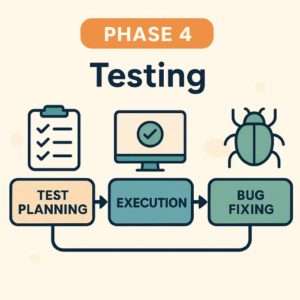
Unit Testing
Test individual components or modules, including customizations, to ensure they function correctly in isolation.
Integration Testing
Test the flow of data and processes between different ERP modules and any integrated external systems. Does an order flow correctly from sales to inventory to finance?
System Testing
Test the ERP system as a whole, simulating real-world business scenarios from end to end.
User Acceptance Testing (UAT)
This is where your actual end-users test the system using realistic scenarios and data relevant to their specific job functions. Their feedback is vital to confirm that the system meets business requirements and is usable.
Performance & Load Testing
Test how the system performs under expected and peak user loads and data volumes. Ensure response times are acceptable.
Security Testing
Verify that user roles, permissions, and security controls are working as designed.
Data Migration Testing
Perform multiple trial runs of the data migration process to identify and fix issues with data extraction, transformation, cleansing, and loading. Validate the migrated data thoroughly.
Key Output
- Documented test results
- Resolved defects
- User sign-off on UAT
- Validated data migration process
Phase 5: Deployment & Go-Live
All your previous efforts led to this phase. Now’s the time to transition from old systems to a new one. Be prepared for a lot of moving parts and some befuddled employees.

Final Data Migration
Extract and load accurate data from legacy systems into the live ERP environment. This will require planned downtime.
Final System Readiness Checks
This is a final go-live checklist:
- Is the infrastructure ready?
- Is the system configuration locked?
- Are users trained?
- Is the support plan active?
- Is the final data migrated and validated?
Deployment Strategy
Execute the chosen cutover strategy from big bang, phased rollout, pilot implementation, or hybrid approach.
Go-Live
The moment of truth! The new ERP system becomes the live system of record.
Key Output
- Live ERP system operational
- Legacy systems decommissioned
- Initial post-go-live issues resolved
Phase 6: Post-Implementation Support & Optimization
Immediately after you go live, you need a hypercare period of intensive support to address any immediate user issues. It usually takes 1-4 weeks. After that, you need steady support to realize the full potential of your ERP system implementation.

See how your teams react to the new system and collect their feedback. This will provide the foundation for further optimization. Continuously monitor the system performance and apply necessary patches and updates.
You must adopt a mindset of constant improvement to get the most out of your ERP investment. Identify opportunities for further improvement. These could include new modules or future upgrades that will require phase 2 implementation.
Key Output
- Stable and supported ERP environment
- Ongoing value realization
- Roadmap for future enhancements.
Best Practices for Successful ERP Implementation
Following the above-mentioned phases is important, but how you navigate them makes all the difference. After working on hundreds of ERP implementations, we’ve created a list of best practices you should adhere to for effortless implementation:
Unwavering Executive Sponsorship
It bears repeating. Visible, active support from the top is non-negotiable.
Prioritize Change Management
ERP system implementation is a people project as much as a tech project. That’s why you must communicate with your team early and often. Explain the “why,” address concerns, manage resistance proactively, and celebrate wins.
Don’t Underestimate Data Migration
“Garbage in, garbage out.” You must plan data migration proactively, especially data cleaning, as it’s often more complex and time-consuming than anticipated. Check if you actually need the information in your older systems. Do you need the 10-year-old order data? Take your time and run through the data and decide which one is actually worth migrating.
Focus on Business Process Re-engineering (BPR):
Don’t just pave the cow paths. ERP system implementation is a good opportunity to enhance your processes based on best practices embedded in the software. It’s better to refine your workflows rather than customizing the software to fit broken old processes.
Be Realistic About Budget & Timeline
Build buffers for unforeseen issues. Rushing the process or cutting corners on the budget often leads to bigger costs down the line.
Invest Heavily in Training
Your ROI heavily depends on user adoption. Ensure users are comfortable and proficient before go-live. Provide ongoing learning resources.
Choose the Right Partner
ERP vendor selection and implementation partner are crucial. You must look for industry expertise, a proven methodology, a good cultural fit, and strong references.
Test, Test, and Test Again
Rigorous testing, especially UAT involving end-users, is your best insurance against go-live disasters.
The Destination is Worth the Journey
The ERP implementation process is more of a marathon than a sprint. It demands strategic planning, dedicated resources, cross-functional collaboration, effective change management, and a relentless focus on your business objectives. That’s where having a reliable ERP implementation partner becomes very important.
With over 25 years in the industry and hundreds of successful ERP implementations, Navsoft is a go-to name for all implementation projects. Having worked with clients across 33+ countries and in diverse industries, we know what works and have refined our ERP implementation process to perfection.
We understand that ERP implementation is not just about installing software; it’s about fundamentally transforming how your business operates and positioning it for growth.
Connect with Navsoft today to start your ERP system implementation.
FAQs
How to avoid any delays in the ERP implementation process?
Delays often happen due to incorrect timeline estimations. To avoid this, you need to set up a realistic timeline and be clear about the required resources in the first phase itself. You might have to reiterate the timeline during the implementation according to newer learnings.
How long does an ERP implementation actually take?
There’s actually no definitive answer to this question, as the timeline varies according to your company size, the complexity of your processes, the number of modules you’re implementing, and the amount of customization required. The process could take months for a small company with straightforward needs. However, it will take a year or more for a larger organization with complex requirements.
Other factors like your data cleanliness, the availability of your internal team, and the chosen implementation methodology (big bang vs. phased) also play a role.
How can we measure if our ERP system implementation was truly successful?
This is where you need to define KPIs that align with your initial objectives. Are you aiming for reduced order processing time, lower inventory costs, improved reporting accuracy, or increased employee productivity? Track these metrics before and after implementation to see if you’ve achieved your goals.
How is the implementation process different for cloud ERP vs. on-premises ERP?
Most of the ERP implementation steps are the same, with some differences in the activities within each step. The major difference is in the first phase, where you’ll have to install the hardware. This installation will also increase the overall timeline.
How can we get employees on board and minimize resistance?
The earlier you start change management, the better it is. Communicate openly and often about why the ERP is being implemented and how it will benefit them and the company. Involve key users from different departments in the planning and design phases so they feel a sense of ownership. Train your employees according to their specific roles and listen to their concerns. Highlight how an ERP will reduce manual work and provide better access to information.